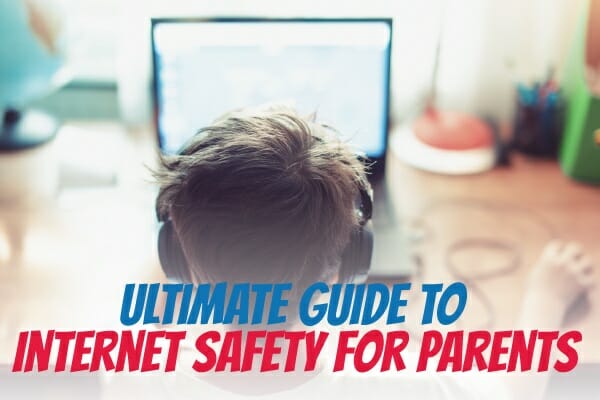Ultimate Guide to Internet Safety for Parents
In this age of technology, knowing how to surf the internet safely is more important than ever.
While you might already have a good idea of how to be safe on the internet, young children often do not. It’s your job as a parent or guardian to teach your children how to be safe on the internet, and if that fails, to put measures into place to protect them when they don’t know any better.
The following article will be divided into two sections: “internet etiquette” to teach your children, and preventative measures to ensure their safety. It’s necessary to use a mixture of strategies from both categories to create an ideal browsing environment for your children.
Contents
Internet Etiquette
Many of us were born during the age of the internet, so we learned internet etiquette over time as we grew along with it. However, our children are born into an era where the internet is already flourishing, so they should go into it with a sense of what’s already right and wrong.
Of course, most children have a healthy sense of curiosity. No matter how much you teach them, most children will explore areas of the internet where they shouldn’t look at some point. This is why preventative techniques are essential, too. But that doesn’t excuse you as a parent from teaching your child what they should and shouldn’t do on the internet.
Personal Information
When the internet was young, we were taught never to give away our personal information online. This means things like our names, addresses, credit card information, social security numbers, and more. However, in today’s age, giving away our personal information is common. We give out our credit card information, our names, and our addresses all the time.
However, the difference is that we only give away this information to responsible, trustworthy parties. Amazon is an excellent example, as are platforms such as:
- Walmart.com
- Target.com
- iTunes
- Steam
- Netflix
- And many more
A child may not know which sites are safe to trust with personal information, and on top of that, what occasions are okay to give away this information.
Spending Money
Internet etiquette doesn’t stop with knowing which sites will safely use your personal information. They also need to know when it is appropriate to spend money at these trustworthy places.
A common point of contention for modern children is the App Store. Most children today come into contact with smartphones, tablets, computers, or gaming consoles, and these devices always come with built-in app stores that allow you to purchase games and applications.
While buying games is all well and good – and there’s nothing wrong with buying a game or two from the app store – the problem comes with pay-to-play games. Now more than ever, games are free on the app store, but in-game progress is blocked by currencies that are hard to earn through gameplay alone.
Some children may not understand that purchasing excessive in-game currency is a no-no. Other children may realize this, but they may become so frustrated by being unable to progress in their games that they purchase some anyway.
The easiest way to prevent modern children from making frivolous purchases in apps and online is to set up parental controls. We’ll go over this more later. However, it’s essential to teach children the value of money, too. A great way to do this is to give them an allowance or to pay them for small tasks done around the house.
If your child has their own money to manage, they will quickly learn that if they spend it all on in-game currencies, it will be gone rapidly and with little to show for it. However, do keep in mind that some children learn this lesson faster (and better) than others.
Stranger Danger
Stranger danger is arguably more of a concern now than it ever has been, at least with regards to the internet. With VPNs, anonymous usernames, and dark-web websites, it’s easier to hide your identity than ever before.
Children have no way of knowing which strangers on the internet are friendly and which are out to cause harm. As such, teaching your children to be aware of strangers on the internet is a significant first step, but you may want to block off certain websites from their access, too. We’ll go over this more in the prevention section.
Because the internet is so encompassing, it can be difficult for your child to know where to watch out for strangers. As a rule, it’s generally a good idea to teach your child to be wary of anyone they don’t know on the internet, but it’s even better to sit down with your child and learn what to watch out for together.
It’s important that your child learns that people they talk to on the internet aren’t always what they seem. Sit down with your child and make sure to teach them the difference between a friend who plays the same videogame they do, and a “friend” who talks to them and wants to meet them in person. It’s essential to emphasize that those who want to learn personal information about your children, such as their name, address, age, and gender, might not be who they say they are.
Older Children and the Internet
It can be a lot more challenging to control what teenagers and older children do on the internet. Teenagers going through puberty may be interested in finding potential mates, and even older children will be experiencing a healthy sense of curiosity for what’s out there.
Peer pressure can be a factor here, too – your child might be pressured by their friends to do things like download illegal music or movies, play certain games, or other things.
Hopefully, your older children will have learned by that age to be responsible on the internet. While parental controls are a powerful and useful thing, be careful how much you use them with teenagers.
Giving your older children a measure of responsibility and independence can be more helpful than imposing severe restrictions on them, but it depends on the individual as well.
Finally, don’t be critical with your children – old or young – if they make a mistake or two on the internet. As long as they don’t put their life or anyone else’s life in danger, let them use it as a learning and growing experience rather than an opportunity for gratuitous punishment.
Chances are, your child will be embarrassed enough about the experience to prevent them from doing it again anyway!
Get Involved
One of the very best ways to guide your child through the responsible use of the internet is to get involved with it! Urge your child to tell you and engage you in what they like to do on the internet, such as:
- The games they want to play
- The people they talk to
- Their favorite websites
- Things that capture their interest
While it won’t be possible to hold your child’s hand for everything they do on the internet, showing genuine interest in what they like will get them into the habit of telling you about what they do online. This way, not only will you be able to guide your child through their online adventures, but if your child suddenly withdraws and becomes more secretive, you’ll know right away that something is wrong.
Risk Prevention
While teaching your child how to navigate the internet properly is very important, you should always have a backup plan in place. Mistakes can and will happen, and while it’s rarely the end of the world when your child makes a small mistake, something as simple as parental controls or an extra layer of password protection can prevent a minor issue from turning into a large one.
Search Engines
When you’re thinking of ways to keep your children safe on the internet, you might not consider something as simple as a search engine. Unfortunately, it can be difficult to “force” your child to use one particular search engine, especially as they get older.
However, we wouldn’t recommend doing this. The best time to use a unique search engine is when your child is young and doesn’t know any better.
There are many different browsers and browser add-ons that can help your children surf the web more safely. If you’re a Google fan, a great place to start is Safe Search for Kids by Google. Safe Search Kids is a home page, not a browser, so it isn’t a perfect solution if your children know how to work around it. However, it’s a great start.
Another option to provide to your kids is NetTrekker. NetTrekker is similar to a search engine, but instead of searching the entire web, it’s limited to a smaller network of educational articles and resources. This isn’t a complete internet solution for your kids, but it’s an excellent resource for them to use for school and education.
If you’re looking for something really private for your child, consider adding a program like DuckDuckGo to your usual search engine. While DuckDuckGo isn’t explicitly marketed toward children like our other resources are, it’s designed to be tracking-proof, ad-proof, and secure. It just might prevent your child from unintentionally sharing personal information to a bad website.
Virus Protection
If you’re savvy with computers, it may not be necessary to download any third-party virus protections onto your computer. However, while children today are incredibly good with technology, they may not know how to avoid or remove viruses as well. As such, for some families, it may be a good idea to install a third-party virus protector.
There are many resources available out there for virus protection. In fact, nowadays, most computer operating systems come with built-in virus protection. However, an extra layer of protection is never a bad thing if you can afford it.
While there is a virus protection solution out there for everyone under the sun, if you’re looking for your children, it’s a good idea to consider one geared towards kids. An excellent option to consider is Kaspersky Safe Kids. This program offers web filtering as well as a suite of comprehensive parental controls. However, if you’re just interested in virus protection (and a more hands-off approach), Kaspersky’s Internet Security Suite is an excellent option, too.
Parental Controls
Of course, the best way to prevent your children from accessing questionable sites is to enact parental controls. However, parental controls are a bit of a controversial topic. Some parents prefer to use firm, restrictive parental controls, and they swear by this technique.
Still, others prefer to use more of a hands-off approach, letting their children discover what’s right and wrong on their own.
We cannot comment on which approach is better in this article, and in actuality, which strategy works best depends on the family involved, too. However, it’s crucial to have the resources you need to enact the controls that you need when you need them.
Kaspersky Safe Kids, which we mentioned above, is a great parental controls suite to use, as it’s compatible with all of your kids’ devices. However, keep in mind that many other companies offer parental control options just for being a subscriber, such as:
- Xfinity
- Verizon Wireless
- Netflix
- TikTok
- AT&T
- And many more
Virtually all ISP and cellular companies now offer parental controls, but some other companies (such as those we listed above), offer them, too. If you’re savvy about your parental controls, you should be able to restrict what you need to for your children’s safety without ever subscribing to a third-party service.
Identity Protection
Identity protection isn’t always a matter of not visiting questionable websites. In today’s era of smartphones, cameras, smart TVs, and computers, our identities can be stolen without us even knowing.
This can be a problem for children, who may never know of this risk. As a parent, it’s your duty to discover which devices, programs, and places might pose a threat to your children and to avoid them as much as possible.
Firstly, it’s essential to be careful around smart technology as a rule. Any device with a camera, microphone, or GPS has the potential to give away your personal information. At this point, it’s near-impossible to live without these devices, and quite frankly, they provide many more benefits than drawbacks.
However, it’s also essential to be aware that, no matter how reliable or reputable the company, security breaches do happen. Different technologies are more prone to leaks than others, and it’s part of your responsibilities as a parent to be aware of these. Smart televisions, in particular, are particularly prone to security breaches, as the technology does not have the same level of security that our computers and smartphones have.
There are many ways to prevent your and your children’s identities from being stolen – or, at least, discouraging it from happening. The most straightforward way to do this is through insurance-based companies like LifeLock. Even if your identity gets stolen, companies like this will pay to fix any damages that happen as a result.
While insurance-based companies are the most fool-proof method to protect your identity, there are other, less-expensive options. A great alternative to LifeLock and similar companies is to buy a subscription to a VPN. Not only do VPNs prevent interested parties from seeing your private data online, but many of them allow you to enact parental controls as well.
VPNs work by encrypting any of your data that goes through the internet. They work in several ways, and they can either protect your device at the ground level or protect your entire wi-fi network in your home (or even both).
Even if you don’t set up the parental controls aspect of your VPN, it’s a great idea to invest in one to protect both your and your child’s internet activity from prying eyes. There are many to choose from, but some of the best ones include:
- ExpressVPN
- Surfshark
- CyberGhost
- NordVPN
Internet Safety Concerns for Parents
No matter how much you do to protect your child’s internet safety, there are some things that you just can’t prevent. In these situations, it’s essential to know your child well, have a trusting relationship with them, and to know how to approach these other meddlesome problems that might arise.
Cyber Bullying
Unfortunately, cyberbullying is an internet safety concern that doesn’t just arise from shady characters on the web. Cyberbullying is often the fault of a child’s peers rather than a predator, and as such, it can be even harder to diagnose and defeat.
It’s hard to keep an eye out for cyberbullying. Often, the only way to know this is going on is to watch for changes in your child’s behavior and personality. Even then, your child may not feel comfortable talking to you about what’s going on.
Unfortunately, this means that short of reading the messages your child sends on the internet, the only way to prevent cyberbullying is to have a healthy, trusting relationship with your child, and short of that, to pay attention to their behavior carefully.
You should be careful about who your child turns to for support if they become a victim of cyberbullying, too. If they feel that they can’t confide in anyone close to them, such as you or their siblings, they may turn to strangers on the internet who may not be trustworthy.
At-Home Ground Rules
Before you take any actions to restrict your children’s internet access, it’s vital to set up some respectable, logical ground rules for the house as a whole. These rules should be easy to follow, known to everyone in the household, and, most importantly, fair. If the rules aren’t fair between children, it can quickly breed resentment and the desire to break the rules.
This doesn’t mean that your rules for accessing the internet need to be the same between all of your children. On the contrary, children who are more responsible and a bit older should have more access to the internet, and good behavior should always be rewarded as well. However, favoring one child over another is always a slippery slope, so it’s still a good idea to make sure all rules apply to everyone.
A great way to remind everyone of the rules is to have them clearly spelled out somewhere in the house. Whether you do this with a poster, a contract for each child, or some other method, your child (and you!) should always have a physical copy of the rules to return to in case a disagreement breaks out.
It’s always a good idea to set fair, respectable ground rules at first, and to leave it at that if your children follow them correctly. However, if one or more of your children cannot follow these house rules, that is when stricter procedures should be enforced, such as parental controls.
For example, if your child cannot stay away from specific websites or can’t keep from spending money on the app store, that’s when you should be putting measures into place to prevent this behavior.
Keeping Tabs on Internet Activity
Of course, there’s no point in having house rules in place if you don’t have a way to make sure these rules are followed. Unfortunately, this can be one of the most contentious aspects of ensuring your children’s internet safety. Different children are able to handle different levels of responsibility, and some children need more privacy than others, too.
There is an important line to walk here between invading your children’s privacy and altogether leaving them to their own devices. How you choose to walk this line is up to you, and it should be based on the needs of your child (or children), not on the advice of any guide.